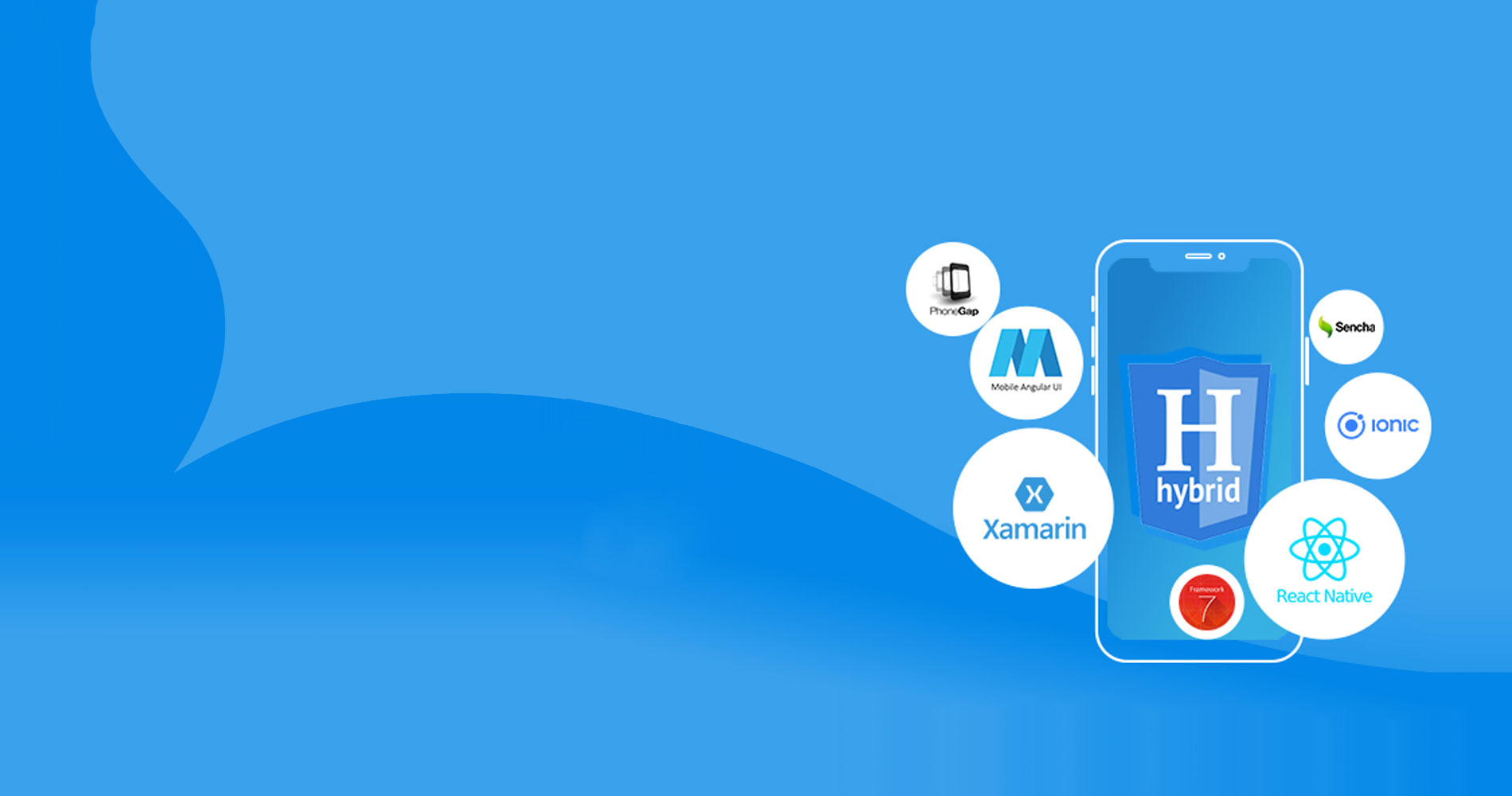Best Frameworks for Hybrid Mobile App Development in 2025: Which One is Right for You?

Smartphones have now become part and parcel of people’s lives. The fact that 6.92 billion people own a smartphone (86.29 percent of the population) means that these digital devices have seeped into the psyche and atomic nitty-gritty of humans’ everyday routines.
Thus, such a magnanimous powerhouse means that businesses and enterprises are compelled to aggressively shift their focus on mobile strategy, to ensure that their products and services are quite literally seen and sold. From M-commerce to app development and mobile phone optimization, the strides taken to serve the ‘smartphone-using’ community are many.
- Hybrid Mobile App Development: An Overview
- The Top 10 Frameworks for Hybrid Mobile App Development
- Key Differences between Different Frameworks
- Pros and Cons of Different Frameworks
- How to Choose the Hybrid Mobile App Development Framework?
- Frameworks for Hybrid Mobile App Development: Which One is Right for You?
- FAQs about Frameworks for Hybrid Mobile App Development
- Conclusion
- Revolutionize Your Mobile App Development with BuzzyBrains
Hybrid Mobile App Development: An Overview
When we talk about the enterprise of apps, its scope and relevance are colossal. Today, there are over 7 million mobile apps across iOS App Store and Google Play Store. These applications are based on different types of frameworks, such as Native, Hybrid, Progressive, and more. And, among the various methodologies of mobile app development, the Hybrid module truly stands out because of its cross-platform compatibility.
As the name suggests, Hybrid apps are versatile, as the developer has to simply write the code once and the mobile application will run on both Android and iOS platforms with no extra effort. Moreover, it can also be reused for Progressive web applications and even desktops, by simply making some minor tweaks.
Related Blog: Hybrid App Development: All You Need To Know – The Ultimate Guide
The Top 10 Frameworks for Hybrid Mobile App Development
Hybrid app development includes an amalgamation of native and web app developments, and hence they demand the best cross-platform framework. Although there are a plethora of Hybrid frameworks, we have curated a list of the best ten. Here are the top 10 frameworks for hybrid mobile app development:
1. React
React Native is the most sought-after and highly revered Hybrid app development framework, wherein you can build mobile apps using only JavaScript. Using this framework, you do not simply devise a ‘Mobile web application,’ or an ‘HTML 5,’ but a real, solid, and concrete mobile app that is unique and indistinguishable using Objective C or Java.
Developer: Facebook
Initial Release: 2015
Platforms Used: iOS 0+ and Android 4.1+
Examples: UberEats and Skype
Benefits:
The main benefits of React Native are –
- Strong native-like performance
- Intuitive modular architecture for easy updates
- Almost 90 percent of the code is reusable across iOS and Android platforms
- Quick installation process due to the Node Package Manager (NPM)
2. Flutter
Flutter aims for native-like performance while providing the developers the leeway to control the app’s components through an interactive UI toolkit. Flutter features plugin libraries and innovative user interfaces that facilitate the native experience. Besides, the audience reach of Flutter is much wider, as it is not restricted to Android or iOS applications. Although, Flutter may be tricky for beginners, as it uses Dart – a rather uncommon app development language. Nevertheless, it remains a viable option with stellar UI elements.
Developer: Google
Initial Release: 2017
Backed Platforms: iOS 9+ and Android 4.1+
Examples: Hamilton and Alibaba
Benefits
The main benefits of Flutter are –
- Supports hot reload that facilitates faster coding
- Comes with rich customizable widgets
- Smoothly adapts to different screens
3. Ionic
Ionic is among the most iconic and talked about frames for Hybrid mobile app development. Ionic has a library of mobile-optimized HTML, CSS background patterns, and JavaScript components. They are essential tools to build user-friendly and interactive multi-platform applications. Besides, Ionic also comes with additional features like a camera, GPS, Health Kits, etc., which can increase your app’s functionality.
Developer: Drifty
Initial Release: 2017
Platforms Used: iOS 8+ and Android 4.1+
Examples: Sanvello and JustWatch
Benefits:
The main benefits of Ionic are –
- Easy adoption because of the low learning curve
- Easy and convenient app testing process
- The abundance of UI elements
4. NativeScript
Equipped with the mobile version compatibility, an up-to-date resource library, and a command-line interface, NativeScript is among the most popular frameworks for Hybrid app development. One of its most attractive highlights is that it makes updates to the app in real time without any requirement for a ‘refresh.’
Developer: Progress Software
Initial Release: 2014
Platforms Used: iOS 9+ and Android 4.2+
Examples: DailyNanny and RegelNeef
Benefits:
The main benefits of ReactScript are –
- Uses developer-friendly Command Line Interface (CLI)
- Native user experience and fully native performance on all platforms
- Easy and quick app debugging
5. Xamarin
It is a natively compiled framework, and thus, a relatively recent entry into the market. Xamarin uses C# language and other native libraries from the .NET layer for app development. Besides, the best part is that Xamarin deploys native libraries to high-end apps for different platforms without compromising performance.
Developer: Microsoft
Initial Release: 2011
Platforms Used: iOS 9+ and Android 4.2+
Examples: Alaska Airlines and Outback Steakhouse
Benefits
- Xamarin apps can share up to 90 percent of their code across platforms
- Comes with a complete mobile app development toolset
- Easy update, testing, and management
- Supports IoTs, TVs, and wearables
6. Onsen UI
It is licensed as open-source software by the Apache Software Foundation. With Onsen UI, you can develop your Hybrid app with your choice of framework, whether that’s AngularJS, React, or even just plain old JavaScript. It also comes with a massive collection of ready-to-use, responsive, and unique components.
Developer: Monaca Inc
Initial Release: 2013
Used Platforms: iOS 9+ and Android 4.4.4+
Examples: Offcourse Golf and PopVox
Benefits
- Enables the developer to create apps with or without JavaScript
- Provides automatic styling
- Optimized for performance on a wide range of devices
7. Apache Cordova
Formerly known as PhoneGap, Apache Cordova is a leading state-of-the-art mobile app development platform. It leverages CSS3, HTML 5, and JavaScript to build mobile apps. Cordova comes with plugins that enable developers to access device hardware applications, such as GPS, camera, etc, thereby helping to deliver a native-like experience.
Developer: Nitobi Adobe Systems
Initial Release: 2009
Platforms Used: iOS 8.1+ and Windows 8.1+
Examples: Untappd and SparkChess
Benefits:
The main benefits of Apache Cordova are –
- Rich debugging capabilities
- Multiple native plugins
- Stable battery-proven technology
8. Kendo UI
It offers an extensive collection of JavaScript UI components with libraries for Angular, React, jQuery, and Vue for creating Hybrid mobile apps. Besides, Kendo UI also has an array of ready-to-use widgets. The main focus of Kendo UI is to help developers quickly build high-performance mobile apps with excellent execution. Lastly, the most distinguishable aspect of Kendo UI is that you receive unparalleled support and the assurance that every component has been rigorously tested with their Q&A process.
Developer: Telerik DevCraft
Initial Release: 2011
Platforms Used: iOS and Android
Examples: HP and NASA
Benefits:
The main benefits of Kendo UI are –
- Comes with a library of 110+ UI components
- The abundance of data-visualization gadgets and client-side data source
- Offers unlimited support from engineers with a guaranteed 24-hour response time
9. Framework 7
Framework 7 is an open-source framework that is very easy to learn and use. It uses popular web development technologies, such as HTML5, JavaScript, and CSS3. Besides, Framework7 also provides additional support for Vue.js, React, and Svelte. Another amazing feature of Framework7 is its stunning UI elements, including features such as an action sheet, popup, side panels, and more.
Developer: Russian Studio iDangero
Initial Release: 2017
Platforms Backed: Android and iOS
Examples: SevenBurger and Backlogger
Benefits:
The main benefits of Framework7 for hybrid app development are –
- It is not dependent on any third-party library or even DOM manipulation
- It can be used with Angular and React frameworks
- Supports faster development via Bower
10. JQuery Mobile
The tenth best framework for hybrid mobile app development is JQuery Mobile. It uses JavaScript library and HTML to build responsive apps for smartphones, tablets, and desktops. Besides, JQuery also co-opts the HTML-5-based framework and the ThemeRoller to offer highly customizable themes for mobile apps and web applications.
Developer: The JQuery team
Initial Release: 2006
Platforms Backed: iOS and Android
Examples: Nokia and Microsoft
Benefits:
The main benefits of JQuery are –
- Helps developers write JavaScript faster and easier
- Compatible with multiple browsers
- Helps avoid common browser errors
Key Differences between Different Frameworks
Now that we have touched upon the top 10 different frameworks for Hybrid app development, let us briefly dabble into four of their differences.
| Framework Name | Release Date | Example | Language Used | Developer |
| React Native | 2015 | UberEats and Skype | JavaScript | |
| Ionic | 2017 | Sanvello and JustWatch | C# | Drifty |
| Flutter | 2017 | Hamilton and Alibaba | Dart | |
| NativeScript | 2014 | DailyNanny and Regelneef | JavaScript and TypeScript | Progress Software |
| Xamarin | 2011 | Alaska Airlines and Outback Steakhouse | C# | Microsoft |
| Onsen UI | 2013 | OffCourse Golf and PopVox | JavaScript | Monaca Inc. |
| Apache Cordova | 2009 | Untappd and SparkChess | JavaScript | Nitobi Adobe Systems |
| Kendo UI | 2011 | HP and NASA | JavaScript | Telerik DevCraft |
| Framework7 | 2017 | SevenBuger and Backlogger | HTML and JavaScript | Russian Studio iDangero |
| JQuery | 2006 | Microsoft and Nokia | JavaScript | JQuery Team |
Pros and Cons of Different Frameworks
After dabbling into the various differences, it is time to check the pros and cons of the ten Hybrid app development frameworks mentioned above.
| Framework Name | Pros | Cons |
| React Native | Strong native like performance Intuitive modular architecture for easy updates Almost 90 percent of the code is reusable across iOS and Android platforms Quick installation process due to the Node Package Manager (NPM) | Issues around debugging Dependent on Facebook |
| Flutter | Supports hot reload that facilitates faster coding Comes with rich customizable widgets Smoothly adapts to different screens | The apps made with Flutter tend to be weighty and heavyFlutter-based apps are not supported by browsers as of now. This means no web app |
| Ionic | Easy adoption because of low learning curve Easy and convenient app testing process Abundance of UI elements | Native plugins aren’t stable and can conflict with each other. Debugging of an application built on Ionic can be challenging and requires more time because of unclear error messages. |
| Xamarin | Xamarin apps can share up to 90 percent of their code across platforms Comes with a complete mobile app development tool set Easy update, testing, and management Supports IoTs, TVs, and wearables | It is very expensive Limited access to open source libraries |
| Onsen UI | Enables the developer to create apps with or without JavaScript Provides automatic styling Optimized for performance on a wide range of devices | The price has increased in recent times The debugging process is not smooth Performance in Android is comparatively slower |
| Apache Cordova | Rich debugging capabilities Multiple native plugins Stable battery-proven technology | Third-party native plugins can have limited platform support or are outdated There is a need for native development expertise in case of a custom native integration Requirements installation to start the development with Cordova could be difficult for beginners |
| Kendo UI | Comes with a library of 110+ UI components Abundance of data-visualization gadgets and client-side data source Offers unlimited support from engineers with a guaranteed 24-hours response time | No query builder widget available No timezone calendar |
| Framework7 | It is not dependent on any third-party library or even DOM manipulation It can be used with Angular and React frameworks Supports faster development via Bower | Framework7 only supports platforms like iOS and Android The online community support for Framework7 framework is less compared to iOS and Android Confusion over platform support |
| JQuery | Helps developers write JavaScript faster and easier Compatible with multiple browses Helps avoid common browser errors | Debugging Issues. Project Support is limited Backward Compatibility |
How to Choose the Hybrid Mobile App Development Framework?
To choose the best Hybrid mobile app development framework, you should consider the following factors-
- Platform support
- Cost efficiency
- Speed
- Security
- After launch updates
Frameworks for Hybrid Mobile App Development: Which One is Right for You?
To choose the right framework for hybrid mobile app development, you should look for qualities like performance, scalability, security, and cost-efficiency. For instance, the cost of developing the mobile application via a specific framework should be under your budget. Likewise, the time to market the application should also be feasible.
FAQs about Frameworks for Hybrid Mobile App Development
Q1. What kind of community support and documentation are available for these frameworks?
Ans. Different frameworks have different community support. For instance, the community support of React Native is among the best, whereas that of Framework7 is not up to the mark.
Q2. Are there any successful mobile apps built with each of these frameworks?
Ans. Yes, many successful apps are built on Hybrid frameworks. For instance, UberEats and Skype are built with React Native, Alaska Airlines is premised on Xamarin, Flutter and more.
Q3. What are the cost implications of using a hybrid framework compared to native development?
Ans. Apps built using Hybrid frameworks are more cost-efficient than native development.
Q4. Are there any limitations or disadvantages to using hybrid frameworks for mobile app development?
Ans. The main disadvantages of Hybrid app development include a limited user interface, dependency on the browser, slower performance and transition between pages (as compared to Native), and likewise.
Q5. What is the learning curve like for each framework, and how does it affect developer skills and productivity?
Ans. The learning curve of frameworks is highly subjective. For instance, the learning curve of React, Onsen UI, etc, is fast.
Conclusion
So, there we have it, a crisp overview of the top ten best Hybrid app development frameworks. In today’s age, when mobile app development is one of the most crucial aspects of bolstering a business, investing in the right framework is incredibly important. Whether you want to go for React, Xamarin, or Ionic – make sure that the decision is based on discretion and proper preemptive analysis.
Revolutionize Your Mobile App Development with BuzzyBrains
If you want to revolutionize your business and ensure that it touches the azure sky, we at Buzzy Brains can help. Equipped with an experienced, empathetic, and highly dedicated team, we offer software solutions to startups and SMBs using disruptive technologies. From hybrid mobile app development to product development and enablement of migration and cloud services, we are the one-stop solution for all your technological needs. So, get in touch with us to build the app of your dreams for your business!