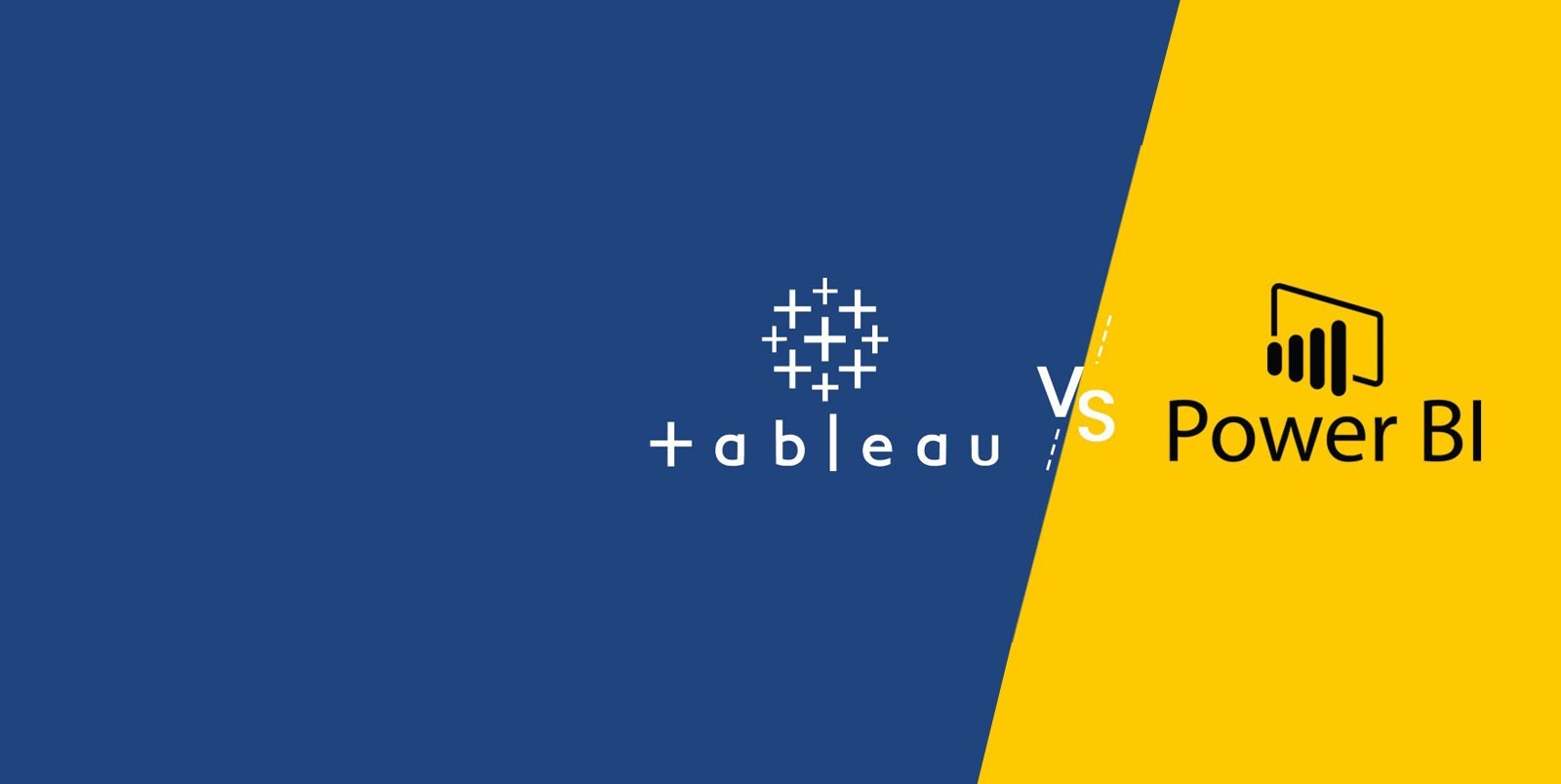Tableau vs Power BI
Welcome to the dynamic Business Intelligence (BI) tools world, where Tableau and Power BI reign supreme. In today’s data-driven business landscape, these tools are catalysts for informed decision-making and strategic planning. So, let’s embark on an insightful journey to compare these two giants and discover which might be the perfect fit for your business needs.
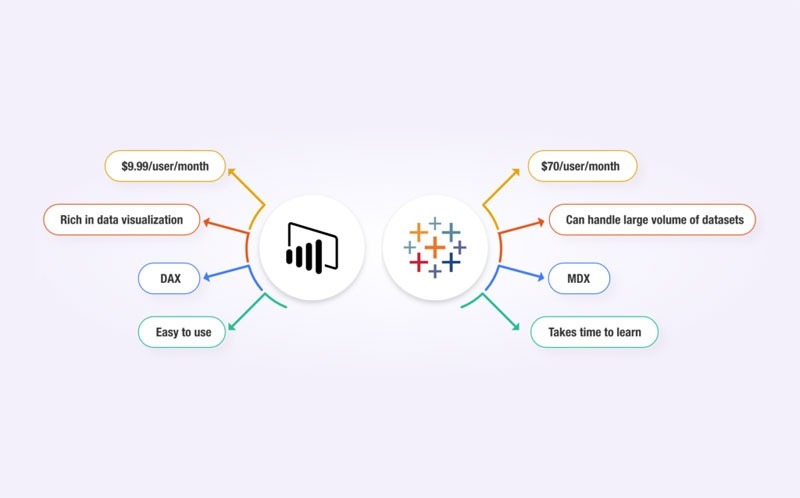
- Understanding Tableau
- Exploring Power BI
- Comprehensive Comparison
- The Power of Tableau
- The Strength of Power BI
- Tableau vs Power BI: A Functional Comparison
- Comparative Analysis: Applications in Various Industries
- Best BI Tools for Small Business
- Power BI for Business
- Tableau Features and Benefits
- Data Analytics Companies in India
- User Experience and Accessibility
- Integration and Compatibility
- Security and Compliance
- Conclusion
Understanding Tableau
Diving into Tableau, it stands out with its advanced data visualization capabilities. Tableau for small businesses makes it an attractive option, offering a combination of depth and user-friendliness. Its strong suit lies in Tableau features and benefits like interactive dashboards, ease of data manipulation, and exceptional handling of large data sets, making it a top choice for businesses seeking detailed and insightful data analyses.
Exploring Power BI
In contrast, Power BI emerges as a formidable contender, especially noted for its Power BI benefits for business. It integrates seamlessly with the existing Microsoft ecosystem, a significant advantage for businesses already entrenched in Microsoft products. Power BI for small businesses is a game-changer, offering cost-effectiveness and user-friendly analytics, which is crucial for small enterprises operating on tighter budgets.
Comprehensive Comparison
When we delve into the comparison between Tableau and Power BI, we see distinct paths in data visualization and business intelligence. Tableau is often preferred for its sophisticated data visualization tools, while Power BI is praised for its integration and affordability. This comparison is essential for businesses to make an informed decision based on their specific needs and resources.
The Power of Tableau
Tableau has revolutionized the way businesses interact with their data. Here’s an in-depth look at the benefits and applications of Tableau that underscore its power in the BI space.
- Advanced-Data Visualization
Tableau’s data visualization is not just about aesthetics; it’s about making complex data understandable. With its advanced visualization capabilities, Tableau enables users to create interactive and dynamic dashboards. These dashboards can illustrate trends, variations, and data density in a way that narratives or numbers alone cannot convey.
- Flexibility and Customization
Tableau’s flexibility extends to its ability to handle diverse datasets, from simple spreadsheets to complex Big Data, and even unstructured data. This flexibility allows businesses of all sizes, especially those considering Tableau for small businesses, to harness the power of advanced analytics. Users can tailor visualizations to meet the unique demands of their specific industry or department.
- User-Friendly Interface
The balance between advanced capabilities and user-friendliness is where Tableau truly shines. The drag-and-drop functionality makes it easy for non-technical users to create detailed reports and dashboards. This ease of use accelerates the adoption rate within organizations, ensuring that more team members can engage with data-driven decision-making processes.
- Data Connectivity
Tableau’s ability to connect with various data sources is a crucial benefit. It supports live connections to data sources for real-time analysis and can also handle large volumes of data stored in different places. This connectivity makes Tableau a versatile tool suitable for businesses grappling with disparate data sources.
The Strength of Power BI
Power BI, as a Microsoft product, offers a unique set of strengths that cater to a broad spectrum of business intelligence needs.
- Seamless Microsoft Integration
For businesses heavily invested in the Microsoft ecosystem, Power BI is a natural choice. Its integration with Microsoft products like Excel, Azure, and SharePoint streamlines workflow and data analysis processes. This integration is particularly beneficial for businesses looking at Power BI for small businesses as it aligns with the tools they are likely already using.
- Cost-Effectiveness
The affordability of Power BI makes it accessible to a wide range of businesses, particularly small and medium-sized enterprises. Its free version is a boon for small businesses, offering significant Power BI benefits for businesses at a minimal cost. The premium versions, while more robust, remain competitively priced.
- Ease of Use
Power BI’s interface is designed for accessibility. Users with basic knowledge of Excel can quickly adapt to Power BI, making it an inclusive tool that broadens the scope of data analytics across various levels of an organization. This ease of use is critical in democratizing data analysis in a business setting.
- Real-time Data Processing
The real-time data processing capability of Power BI is a standout feature. It enables businesses to react to market changes swiftly, an essential factor in fast-paced industries. This real-time analysis can be a game-changer in decision-making processes.
Tableau vs Power BI: A Functional Comparison
1. Data Visualization and Interactive Dashboards
- Tableau: Known for its superior data visualization capabilities, Tableau allows users to create highly interactive and complex dashboards. It excels in rendering detailed visual representations of large datasets.
- Power BI: While Power BI also offers robust data visualization tools, it is more focused on providing simpler, more intuitive visualizations that integrate seamlessly with other Microsoft products.
2. Data Handling and Integration
- Tableau: Tableau can handle massive datasets and connects with a wide range of data sources. Its flexibility in data integration is a significant advantage for businesses dealing with diverse data ecosystems.
- Power BI: Power BI is highly efficient in integrating with existing Microsoft services and applications. It is particularly advantageous for businesses already using Microsoft products, offering a more unified BI experience.
3. User Interface and Ease of Use
- Tableau: Offers a balance between advanced functionality and user-friendliness. Its interface is intuitive yet capable of handling complex data analysis, making it suitable for both technical and non-technical users.
- Power BI: Known for its user-friendly interface, Power BI is particularly accessible to beginners and those familiar with Microsoft Office products. It simplifies the process of data analysis without requiring extensive technical knowledge.
4. Real-Time Data Processing and Analysis
- Tableau: Provides robust real-time data analysis capabilities, allowing businesses to make timely decisions based on the latest data insights.
- Power BI: Excels in real-time data processing and offers excellent capabilities for live data analysis, which is crucial for dynamic and fast-paced business environments.
5. Scalability and Performance
- Tableau: Highly scalable, Tableau is well-suited for both small businesses and large enterprises. It maintains performance efficiency even as the complexity and volume of data increase.
- Power BI: Also scalable, Power BI is designed to grow with the business. It offers various service plans to cater to different business sizes and needs, ensuring consistent performance.
6. Cost and Investment
- Tableau: Generally considered a more premium option, Tableau’s pricing reflects its advanced capabilities and is typically higher than Power BI.
- Power BI: Offers a more cost-effective solution, especially attractive to small and medium-sized businesses. Its free version and affordable premium plans make it a budget-friendly choice.
7. Customization and Flexibility
- Tableau: Highly customizable, allowing users to tailor dashboards and reports to meet specific business needs. Its flexibility is a significant advantage for businesses requiring bespoke data analysis solutions.
- Power BI: While offering customization options, Power BI is somewhat more limited compared to Tableau. It focuses on providing a more standardized approach to data visualization and analysis.
8. Security and Compliance
- Tableau and Power BI: Both tools offer robust security features, ensuring data protection and compliance with industry standards. They provide various security measures like data encryption, access controls, and compliance with regulatory requirements.
Comparative Analysis: Applications in Various Industries
Both Tableau and Power BI have proven their versatility across various industries. This comparative analysis highlights how each tool can be applied in different sectors.
- Retail and E-Commerce
Tableau’s sophisticated analytics help businesses track and understand customer purchasing patterns, inventory turnover, and sales performance in the retail sector. Power BI’s strength in this sector lies in its ability to provide real-time insights into sales data, helping businesses adjust their marketing and sales strategies quickly.
- Healthcare
Tableau’s advanced data visualization capabilities are invaluable in healthcare for tracking patient outcomes, managing hospital operations, and analyzing public health data. With its easy integration with other Microsoft tools, Power BI helps manage healthcare operations, from patient scheduling to financial management.
- Finance and Banking
In finance, Tableau offers powerful tools for risk analysis, portfolio management, and identifying market trends. With its real-time processing, Power BI provides up-to-the-minute financial data, aiding in swift decision-making and trend analysis.
- Education
Tableau helps institutions analyze student performance data and manage administrative tasks in the education sector. Power BI is particularly useful for educational institutions in budget planning, enrollment management, and resource allocation, thanks to its easy integration with existing Microsoft-based systems.
- Manufacturing
Manufacturing companies use Tableau to optimize production processes, manage supply chains, and improve quality control. Power BI supports these efforts by providing real-time monitoring of manufacturing operations, helping businesses to quickly identify and address production issues.
Best BI Tools for Small Business
Expanding the discussion to the best BI tools for small businesses, we must acknowledge that while Tableau and Power BI are frontrunners, other tools like QlikView and Sisense offer unique features that may suit different business needs. It’s about finding the right fit, whether it’s the advanced analytical capabilities of Tableau or the comprehensive and budget-friendly nature of Power BI.
Power BI for Business
Power BI for business goes beyond just small enterprises. Its scalability makes it a viable option for larger organizations as well. The tool offers a wide range of functionalities from basic data processing to complex machine learning capabilities, making it adaptable for businesses at various stages of growth.
Tableau Features and Benefits
Further emphasizing Tableau features and benefits, it’s important to note its robust analytics engine and the ability to handle complex data queries. Tableau facilitates deep data exploration, allowing businesses to unearth hidden insights, which can be a game-changer in strategic decision-making.
Data Analytics Companies in India
Considering data analytics companies in India, there’s a growing trend of these organizations leveraging Tableau and Power BI to cater to diverse client needs. These companies are not just users but innovators, customizing BI solutions to suit varied industry requirements.
User Experience and Accessibility
Focusing on user experience, both Tableau and Power BI offer intuitive interfaces. However, Tableau is often praised for its advanced customization options. At the same time, Power BI is recognized for its straightforward, user-friendly design, making it more accessible to beginners or non-technical users.
Integration and Compatibility
In terms of integration, Power BI’s compatibility with other Microsoft products offers a seamless experience for businesses entrenched in the Microsoft environment. Conversely, Tableau’s flexibility allows it to integrate with a broader range of data sources, making it a versatile choice for businesses with diverse data ecosystems.
Security and Compliance
Security is paramount in BI tools. Tableau and Power BI offer robust security features, ensuring data is protected and compliant with industry standards. This aspect is critical for businesses handling sensitive data, where data breaches can have significant repercussions.
Conclusion
In conclusion, Tableau and Power BI offer distinct advantages, and the choice largely depends on your business’s specific needs, size, and data strategy. Whether it’s the depth and sophistication of Tableau or the accessibility and integration of Power BI, both tools stand as pillars of business intelligence. And if you’re looking for expert advice or assistance in this domain, BuzzyBrains is an excellent resource. With their deep understanding of BI tools and a client-centric approach, they can guide you in choosing the most suitable tool for your business, ensuring that your journey into data analytics is successful and insightful.